How to set your default FireWeb Login Role and Location
To set your defaults login role and location for all future log-ins:
- In FireWeb, click Options (left hand side menu)
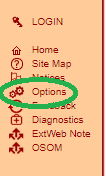
- Via the drop-down menu, choose your default Login Role (Readiness & Response Role) and default Location
- Click OK.
Your Role choice will control your add/edit/delete rights, and what level of data you’re permitted to view.
Your Location choice will control Regional Information on the Home screen and some of the weather options.
