To reset your Horizon VPN password:
1. Click on this link: https://remote.ffm.vic.gov.au/RDWeb/Pages/en-US/password.aspx
In Google Chrome, due to certificate issues, click the Advanced button, then click the link Proceed to remote.ffm.vic.gov.au
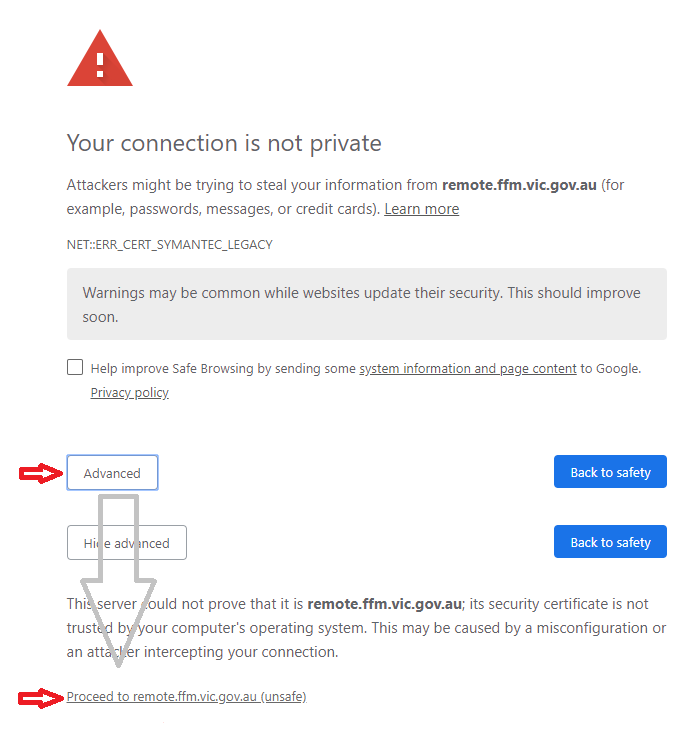
3. Enter ffm\ and your VPN user name, then enter your old and a new password, then click Submit
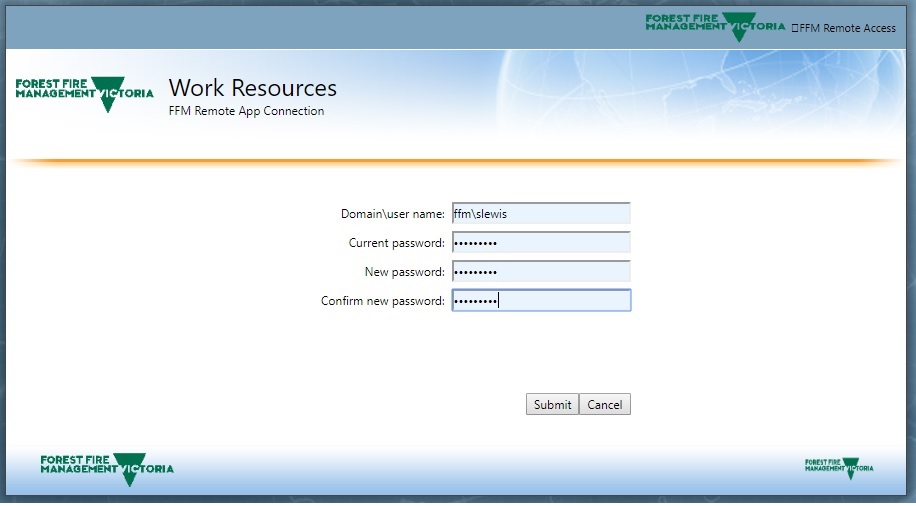
You should receive a message “Your password has been successfully changed. “
